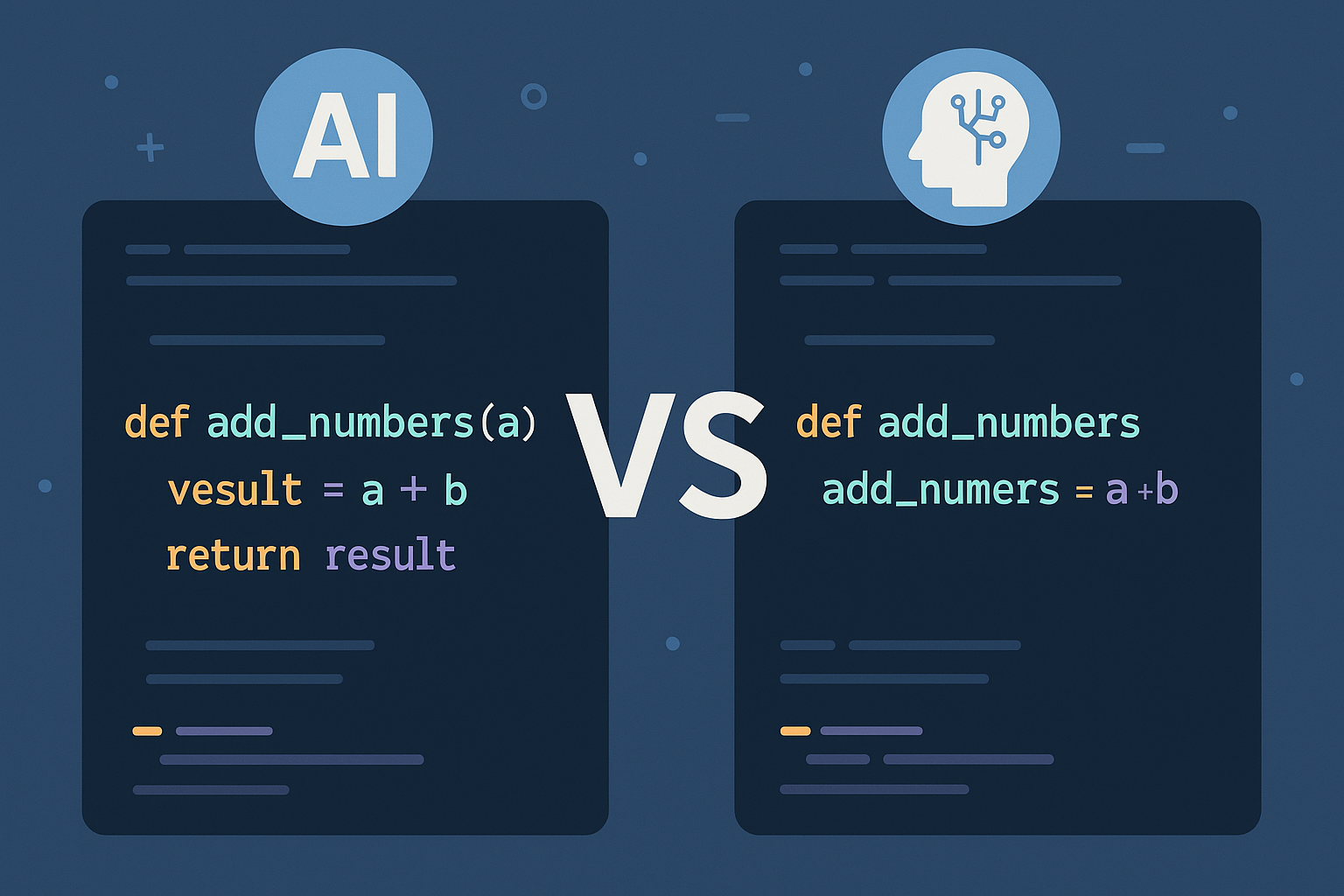Key Points
- Research suggests Replit is best for beginners and collaborative projects, with fast app building but some missing features.
- It seems likely Cursor suits experienced developers, offering advanced AI tools, though it struggled in app-building tests.
- The evidence leans toward Windsurf being ideal for beginners on a budget, with a clean UI, but it has UI and functionality issues.
- Pricing varies: Replit at $25/month, Cursor at $20/month, and Windsurf at $15/month for Pro plans.
Overview
AI coding platforms like Replit, Cursor, and Windsurf are transforming how developers build applications, each catering to different needs. Here’s a breakdown to help you choose the right one based on your experience level and goals.
Features and Suitability
- Replit is a cloud-based IDE, great for beginners and educators, with strong collaboration features and fast app building (about 5 minutes in tests, though with some missing features). It’s ideal for web development and team projects.
- Cursor, built on Visual Studio Code, offers advanced AI features like multi-file editing and natural language coding, best for experienced developers needing customization, but it has a steeper learning curve and struggled in app-building benchmarks (over 1 hour, unsuccessful).
- Windsurf, also VS Code-based, focuses on a clean, intuitive interface, suitable for beginners and budget-conscious users, with decent app-building time (about 20 minutes, but with UI and functionality issues).
Pricing
- Replit’s Pro plan is $25/month, Cursor’s is $20/month, and Windsurf’s is the most affordable at $15/month, making it a cost-effective choice for beginners.
Recommendation
If you’re new to coding or working on collaborative projects, Replit might be your best bet. For advanced users needing powerful tools, Cursor could work, despite its challenges. If you value affordability and a user-friendly interface, Windsurf is a good option, though be mindful of potential UI limitations.
Survey Note: Detailed Comparison of Replit, Cursor, and Windsurf AI Coding Platforms
AI coding platforms are revolutionizing software development by integrating artificial intelligence to enhance productivity, streamline workflows, and democratize coding for users of varying skill levels. This survey note provides an in-depth comparison of three prominent platforms—Replit, Cursor, and Windsurf—based on their features, strengths, weaknesses, pricing, and suitability for different user profiles. The analysis is grounded in recent benchmarks, user feedback, and feature evaluations as of May 16, 2025, ensuring a comprehensive overview for developers, educators, and beginners alike.
Background and Context
The rise of AI-powered coding tools has been driven by the need for faster prototyping, reduced development time, and accessibility for non-technical users. Replit, Cursor, and Windsurf each offer unique approaches, with Replit focusing on cloud-based collaboration, Cursor on advanced AI integration within a familiar VS Code environment, and Windsurf on a beginner-friendly, cost-effective experience. This comparison aims to highlight their differences to help users select the most appropriate tool for their needs.
Detailed Feature Analysis
Replit: Cloud-Based Collaborative IDE
Replit is a cloud-based Integrated Development Environment (IDE) known for its accessibility and collaborative features, making it particularly appealing for beginners, educators, and teams working on web-based projects. Its AI capabilities, centered around Replit Agent, allow users to describe app ideas in natural language, with the platform automating setup, deployment, and even generating complete applications.
- Key Features:
- Replit Agent automates repetitive coding tasks, such as environment setup and deployment, enabling users to go from idea to prototype quickly.
- Real-time collaboration features facilitate team projects and pair programming, ideal for educational settings.
- Built-in version control using Git and seamless integration with GitHub repositories enhance project management.
- Deployment is simplified, allowing users to host applications on custom domains directly from the browser.
- Strengths:
- Benchmark tests indicate Replit can code an app in approximately 5 minutes, showcasing its efficiency for rapid prototyping .
- Its simple interface and beginner-friendly design make it accessible for non-technical users and educators.
- Strong focus on web development, with features like real-time debugging and AI-driven code completion.
- Weaknesses:
- In benchmarks, generated apps had missing features, such as certain functionalities (e.g., marking tasks affecting others), limiting its suitability for complex projects.
- Higher pricing compared to competitors, with a Pro plan at $25/month, may deter budget-conscious users.
- Best Use Cases: Web development, educational use, and collaborative projects where accessibility and speed are priorities.
Cursor: Advanced AI-Powered Code Editor
Cursor is a proprietary AI-powered code editor built as a fork of Visual Studio Code, designed for developers seeking advanced AI assistance within a familiar environment. It integrates features like intelligent refactoring, multi-file editing, and natural language coding, catering to power users and professionals.
- Key Features:
- Advanced code completion (Cursor Tab) and intelligent refactoring enhance productivity for experienced developers.
- Composer mode and agent features allow for multi-file operations, code generation across files, and automatic context management, reducing manual effort.
- Customizable via VS Code’s extension marketplace, including support for tools like Cline for enhanced agent functionality.
- Robust context management, including doc sets, web pages, git branches, and custom rules via a .cursorrules file, for deep codebase integration.
- Strengths:
- Offers advanced AI features for power users, such as natural language editing and multi-tabbing, making it suitable for complex, production-ready projects.
- Familiar VS Code environment ensures a low learning curve for developers already using VS Code.
- Benchmark tests show high code quality in specific tasks, such as using CopyCoder for complete app generation without errors .
- Weaknesses:
- Steeper learning curve, especially for beginners, due to the need for manual context addition or tagging, particularly before its recent agent feature launch.
- Struggled in app-building benchmarks, remaining unsuccessful after over 1 hour and multiple error-solving attempts .
- Priced at $20/month for the Pro plan, which is higher than Windsurf but lower than Replit.
- Best Use Cases: Advanced AI-enhanced coding, professional development, and users needing fine-grained control and customization.
Windsurf: Beginner-Friendly, Cost-Effective AI Tool
Windsurf, formerly known as Codeium, is an AI-driven coding tool also based on VS Code, focusing on a clean, minimalistic interface and a guided approach to keep developers in “flow.” It is designed for beginners and budget-conscious users, with features like Cascade mode for proactive suggestions and task automation.
- Key Features:
- Cascade mode provides proactive code suggestions, refactoring, and task automation, maintaining deep contextual awareness across the codebase.
- Clean, refined UI compared to Cursor, with a beginner-friendly design, including features like write vs. chat toggle and automatic codebase analysis.
- Affordable pricing, with a Pro plan at $15/month, including “model flow action credits” for premium AI models like Claude 3.5 Sonnet.
- Supports multi-file editing and inline editing, similar to Cursor, but with a focus on reducing distractions.
- Strengths:
- Most affordable option among the three, making it accessible for budget-conscious users.
- Intuitive interface, especially for beginners, with a guided workflow that reduces the need for manual context management .
- Benchmark tests show decent app-building time, coding an app in about 20 minutes, though with some UI and functionality issues .
- Weaknesses:
- Some issues in benchmarked apps, such as failing to create an appealing UI, problems with drag-and-drop functionality, and task editing/import-export features.
- Fewer advanced features compared to Cursor, which may limit its appeal for power users.
- Code quality was lower in tests, such as using CopyCoder, requiring iterations for a less complete version compared to Cursor .
- Best Use Cases: Beginners, users prioritizing a polished UI, and budget-conscious developers looking for an intuitive coding experience.
Comparative Analysis
To facilitate a structured comparison, the following table summarizes key aspects based on the detailed analysis:
| Aspect | Replit | Cursor | Windsurf |
|---|---|---|---|
| Type | Cloud-based IDE | AI-powered code editor (VS Code based) | AI-driven coding tool (VS Code based) |
| Target Audience | Beginners, educators, collaborative projects | Experienced developers, power users | Beginners, budget-conscious users |
| Ease of Use | Simple, beginner-friendly | Steeper learning curve | Intuitive, guided approach |
| AI Features | Replit Agent for automation and deployment | Advanced code completion, Composer mode, multi-file editing | Cascade mode for proactive suggestions and automation |
| App Building Speed | ~5 minutes (with some missing features) | >1 hour (unsuccessful in benchmark) | ~20 minutes (with some UI issues) |
| Pricing (Pro Plan) | $25/month | $20/month | $15/month |
| Best For | Web development, education, collaboration | Advanced customization, professional use | Clean UI, budget-friendly, beginners |
This table highlights the trade-offs between speed, ease of use, and advanced features, with Replit excelling in rapid prototyping, Cursor in advanced AI capabilities, and Windsurf in affordability and beginner-friendliness.
Pricing and Value Proposition
Pricing is a critical factor for users, especially those on a budget. As of May 16, 2025:
- Replit’s Pro plan is priced at $25/month, positioning it as the most expensive option, which may be justified by its collaborative and educational features.
- Cursor’s Pro plan is $20/month, offering a middle ground for users needing advanced AI tools but at a lower cost than Replit.
- Windsurf’s Pro plan is the most affordable at $15/month, including access to premium models like Claude 3.5 Sonnet, making it attractive for beginners and cost-conscious developers.
User Feedback and Community Insights
User opinions, gathered from platforms like Reddit and comparison sites, provide additional context:
- Replit is praised for its collaboration features, with users noting, “Replit agent is very solution-oriented, ideal for educational use and team projects” .
- Cursor is appreciated for its advanced features, with one user stating, “Cursor is in its own league for context-aware AI, perfect for production-ready code” .
- Windsurf users highlight its context awareness, with feedback like, “Windsurf is the best for editing multiple files, it just knows the context better,” though some note it needs polish for advanced features .
Conclusion and Recommendations
The choice between Replit, Cursor, and Windsurf depends on your specific needs and experience level:
- Replit is ideal for beginners, educators, or those working on collaborative or web-based projects. Its fast app-building capabilities (5 minutes in benchmarks) and strong collaboration features make it a top choice for accessibility, though its higher price ($25/month) and potential missing features may be considerations.
- Cursor is best for experienced developers who need advanced AI features and customization. Its robust context management and multi-file editing are powerful, but its steeper learning curve and struggles in app-building benchmarks (>1 hour, unsuccessful) suggest it may not be ideal for rapid prototyping.
- Windsurf is a great option for beginners or budget-conscious users who value a clean, intuitive interface. Its affordability ($15/month) and guided approach are appealing, but users should be aware of potential UI and functionality issues in complex projects.
For users new to coding or looking for collaboration, Replit might be the best starting point. For advanced users needing powerful tools, Cursor could work, despite its challenges. If you prioritize affordability and a user-friendly interface, Windsurf is a solid choice, though be mindful of its limitations in UI and functionality.
Key Citations